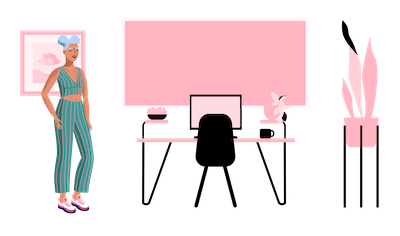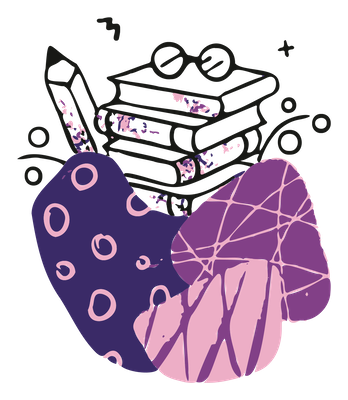Current Writing Setup
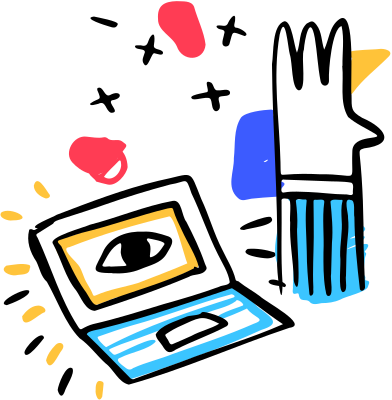
I’ve recently created a perfect writing setup that I can use for both work and personal projects.
Visual Studio Code
I use Visual Studio to write in Markdown and Restructured Text. VS Code has become my text editor of choice because of all the features and plugins.
The plugins I use consistently are:
markdownlint - This allows you to set rules around the format of the markdown you write. It helps me keep clean and easy to read markdown files. https://github.com/DavidAnson/markdownlint
HTTP/s and relative link checker - This plugin checks for broken markdown links and returns the results in the Output of VS Code. https://marketplace.visualstudio.com/items?itemName=blackmist.LinkCheckMD
Markdown All in One - This plugin has a lot of markdown shortcuts to help you write markdown faster. It also includes additions for math, autocomplete and table of contents. https://marketplace.visualstudio.com/items?itemName=yzhang.markdown-all-in-one
Vale
Vale is a prose-style linter. I use this in my terminal to check my work against a style guide. At work, we use custom rules. In my projects, I tend to use the premade Microsoft Style Guide. https://github.com/errata-ai/vale
I hope this was helpful to you.
Todays cover by: Pablo Stanley